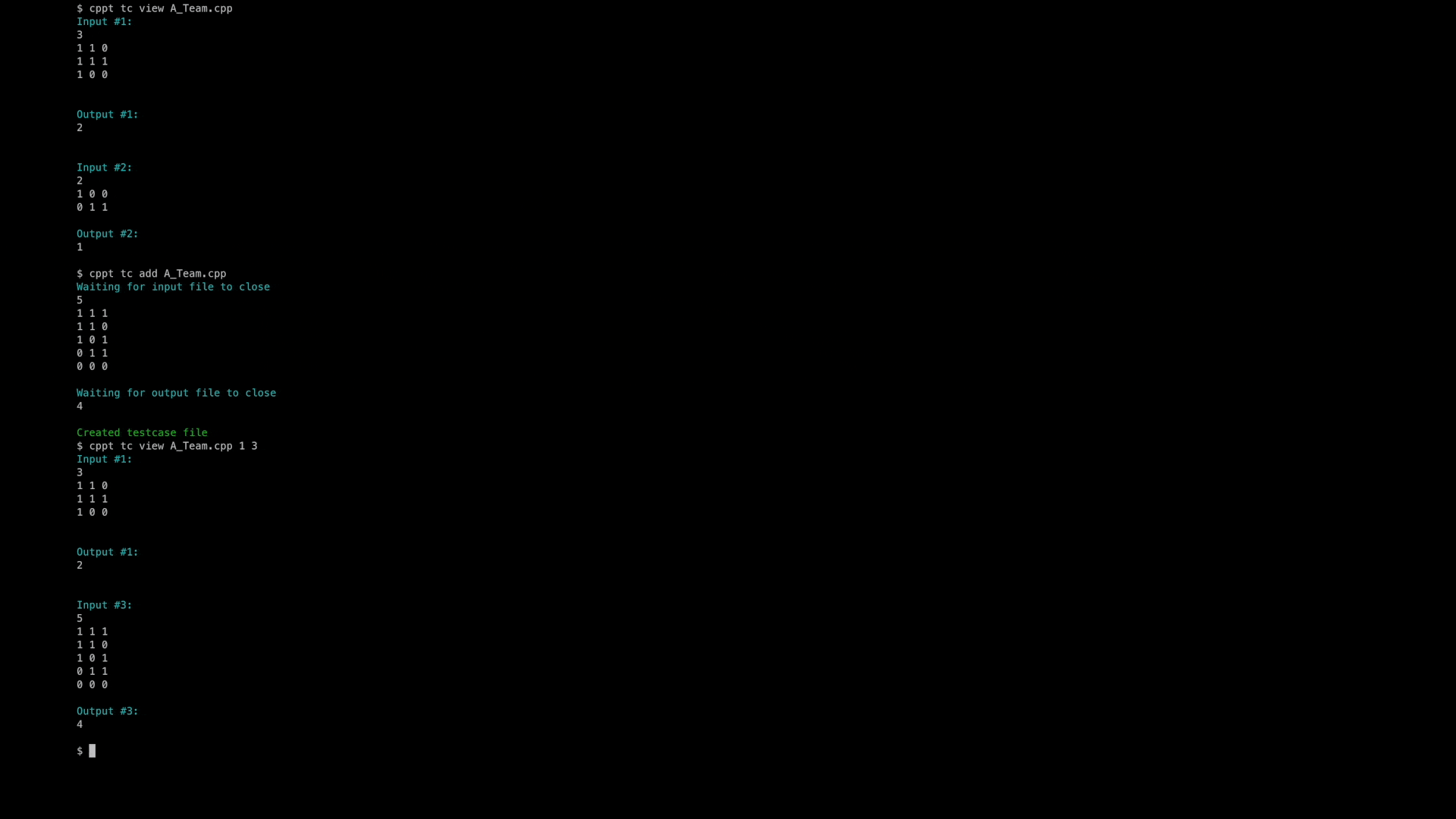Edit testcases of task
You can edit testcases related to the task using the cppt tc edit command.
It accepts a list of space-separated testcase numbers and loops through each testcase one by one, allowing you to edit their input and output.
It requires multiline input for which it uses an external editor in wait mode. You can configure this editor in the config file (it defaults to vim, If you get stuck in vim use :q to exit).
Usage
cppt tc edit --help
Usage: cppt tc edit [OPTIONS] FILENAME [TCS]...
Edit a set of testcases related to FILENAME
Args:
FILENAME of the source code file with file extension
TCS: space seperated list of test case numbers (0 for all)
Options:
-p, --path DIRECTORY path to the folder which contains the souce code
-h, --help Show this message and exit.
Demo