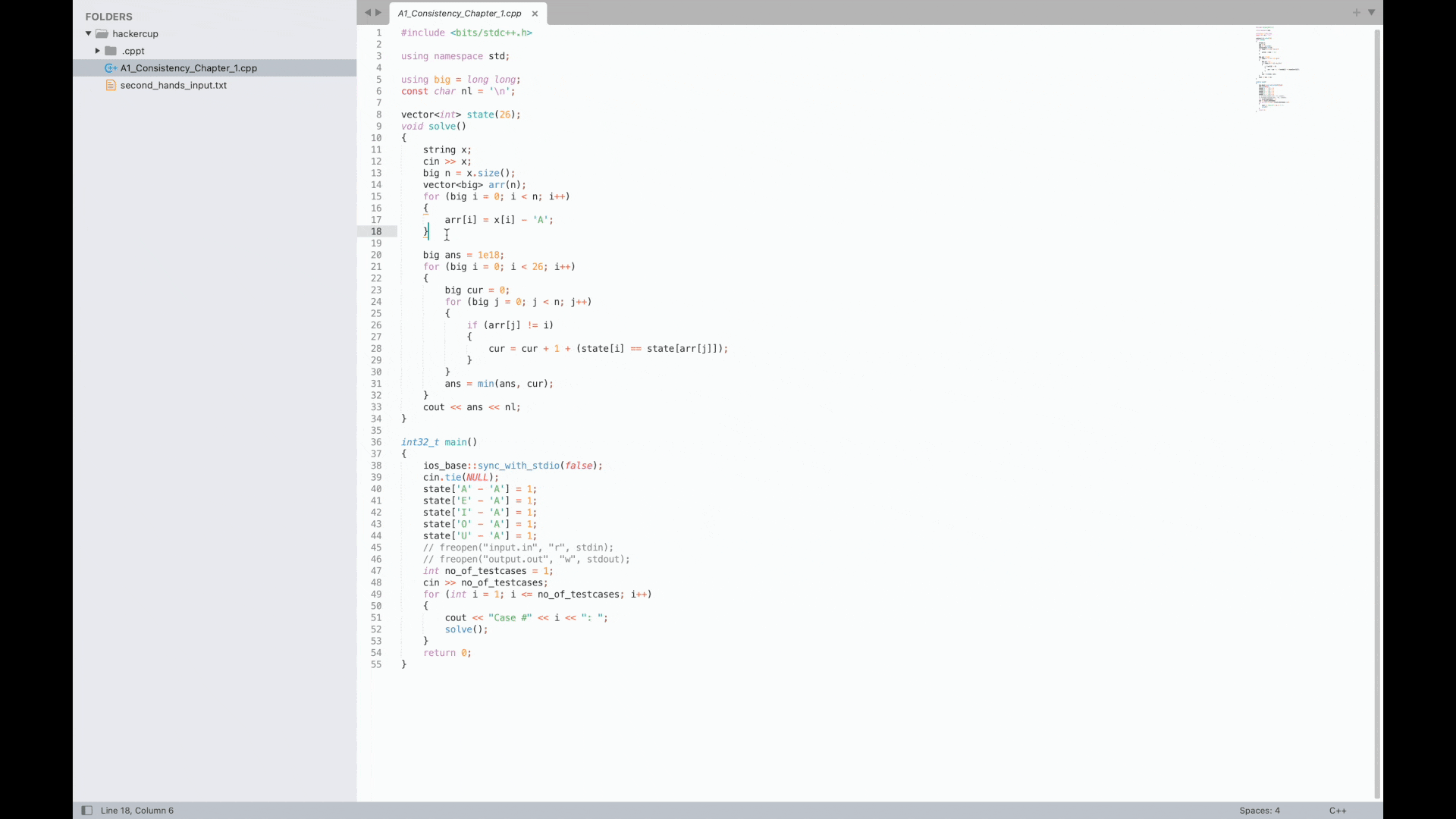Compile task
To compile a source code using the command specified in the config file, use the cppt compile command.
It will create an executable in the same directory as your source code.
Note: you don't need to use the compile command before the run command (the run command handles compilation by itself). The compile command is present to give you low-level control of the executable for things like generating output files for competitions like Meta HackerCup etc.
Usage
cppt compile --help
Usage: cppt compile [OPTIONS] FILENAME
Compile (if applicable) the source code
using commands specified in the config file
Args:
FILENAME of the file to run with file extension
Options:
-p, --path DIRECTORY path to the folder which contains the souce code
-h, --help Show this message and exit.
Demo