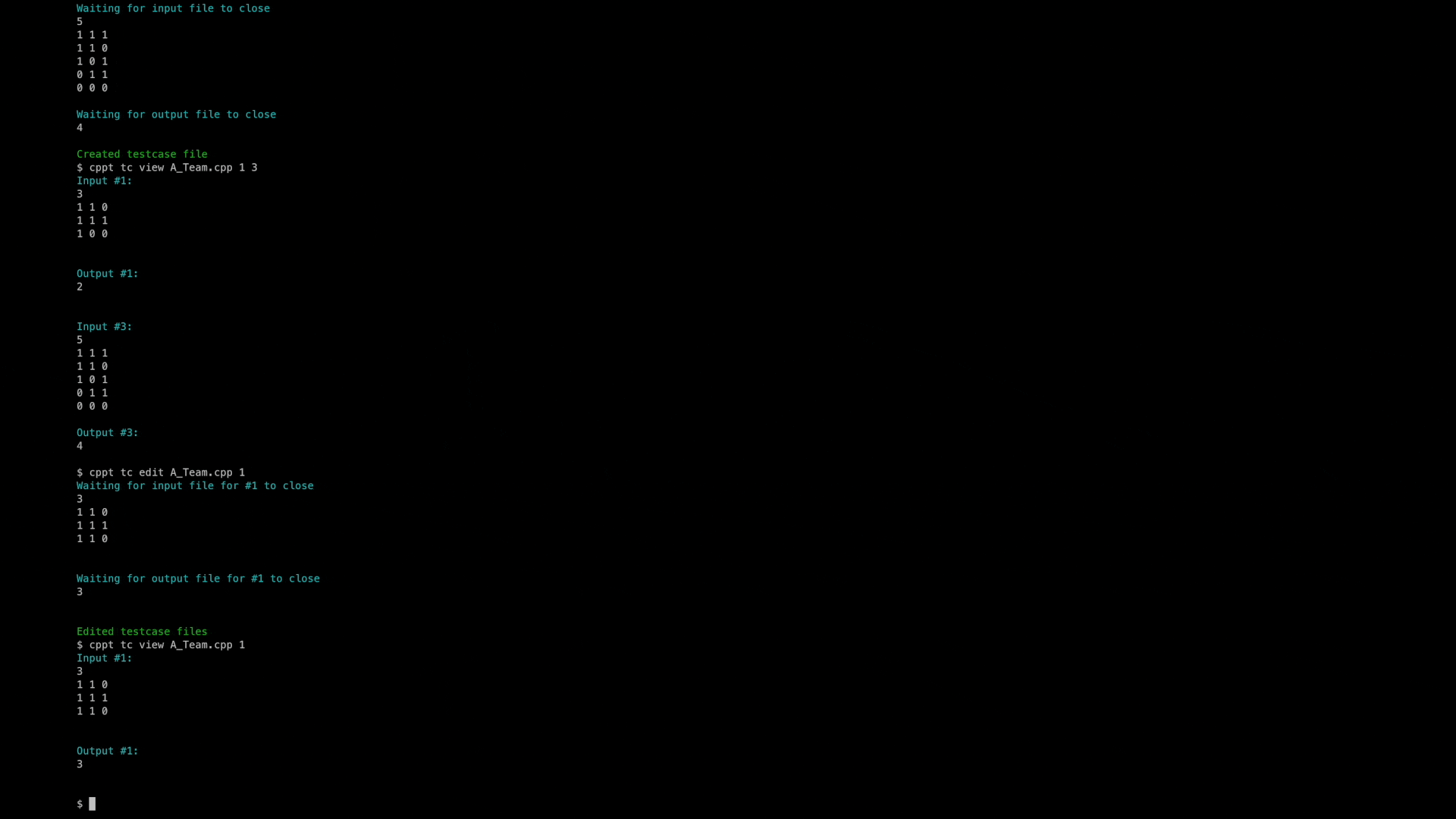Delete testcases of task
You can delete testcases related to the task using the cppt tc delete command.
It accepts a list of space-separated testcase numbers, deletes all those testcase, and reorders the remaining testcases.
Unlike other tc commands, if you do not specify the TCS argument, the delete command fails purposely to prevent you from deleting all testcases by mistake (if you want to delete all testcases, you could enter 0 instead).
Usage
cppt tc delete --help
Usage: cppt tc delete [OPTIONS] FILENAME TCS...
Delete a set of testcases related to FILENAME
Args:
FILENAME of the source code file with file extension
TCS: space seperated list of test case numbers (0 for all)
Options:
-p, --path DIRECTORY path to the folder which contains the souce code
-h, --help Show this message and exit.
Demo