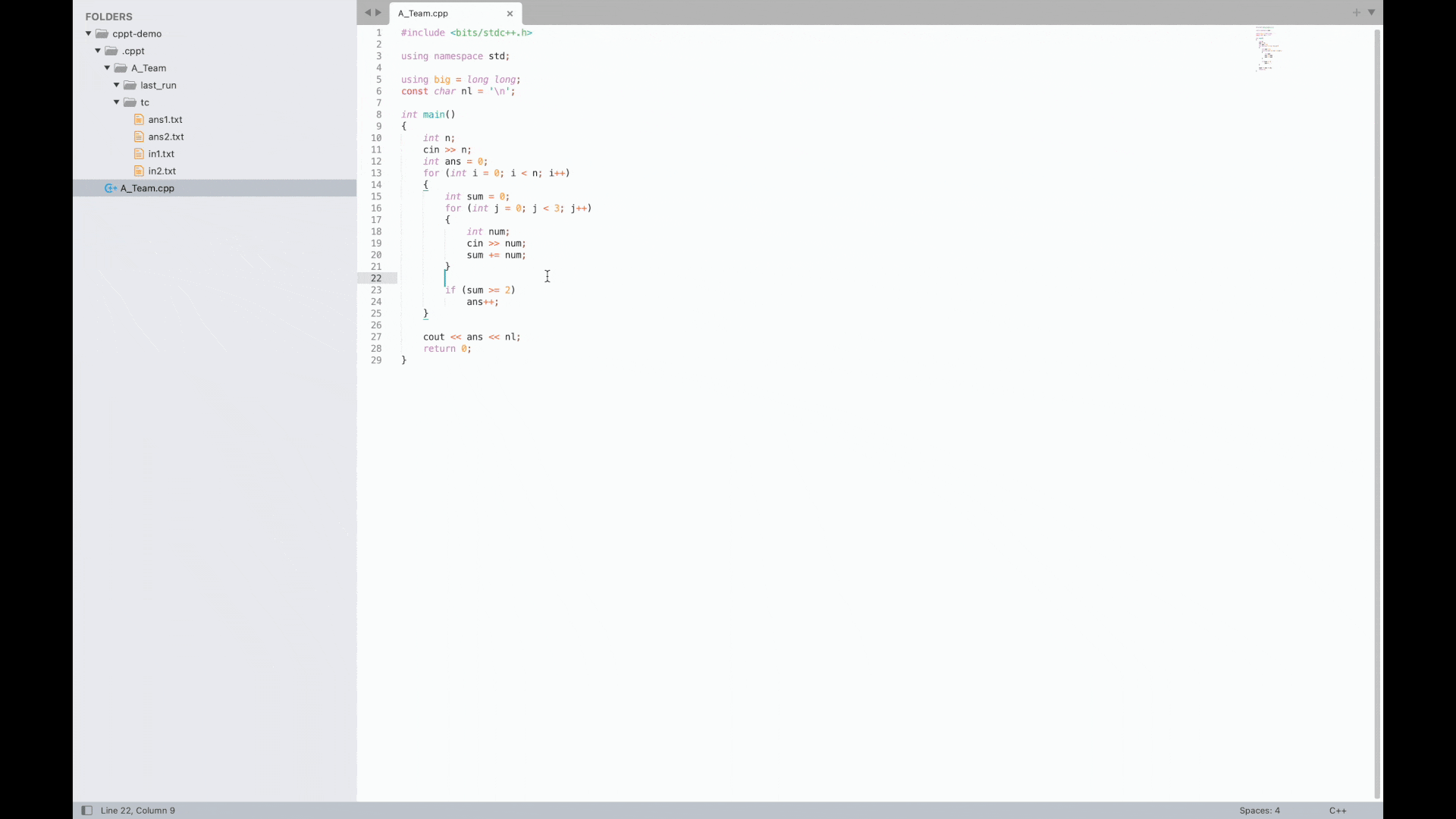Run task
You can compile (if applicable) and run your source code using the cppt run command. It uses the command specified in the config file to run your source code. It supports running C++, Java, and Python source files.
You can run your source code against:-
- all testcases
- specific testcase
- interactively entered testcase
The run command supports the following verdicts:-
- Accepted
- Wrong answer
- Compilation error
- Runtime error
You can use the standard error (like cerr in c++) to print debugging info. It will be displayed separately and will not affect the testcase verdict (only standard output needs to match the intended output to get accepted).
Usage
$ cppt run --help
Usage: cppt run [OPTIONS] FILENAME
Compile (if applicable) and run source code on saved testcases
using commands specified in the config file
Args:
FILENAME of the file to run with file extension
Options:
-p, --path DIRECTORY path to the folder which contains the souce code
-t, --tc INTEGER run specific testcase (0 for all) [default: 0]
-i, --interactive run program in interactive mode(stdin, stdout, stderr
are used)
-h, --help Show this message and exit.
Demo